Let’s assume that you are a new startup with limited resources or an existing business planning to innovate faster or a multimillion-dollar company with a huge amount of data, you don’t want to spend hundreds of hours and millions of dollars in setting up a data center, buying all the computer and networking hardware, hiring technical and operational staff, providing utility services, e.g. electricity, cooling, etc. across multiple countries or continents. As a business, you want someone else to take care of all these activities so that you can focus on your product or business. This is where cloud computing can help you in achieving your goals. In this post, I will give you an overview of cloud computing and all the important concepts and trends related to it.
Table of Contents
What is Cloud Computing?
Cloud Computing is the way of providing on-demand computing services over the Internet using a pay-as-you-go pricing model. It is a way to rent anything from applications to storage from data centers maintained by other organizations. These organizations are known as Cloud Providers and we can rent computing services like servers, storage, databases, networking, software, analytics, language and image processing, artificial intelligence, etc.
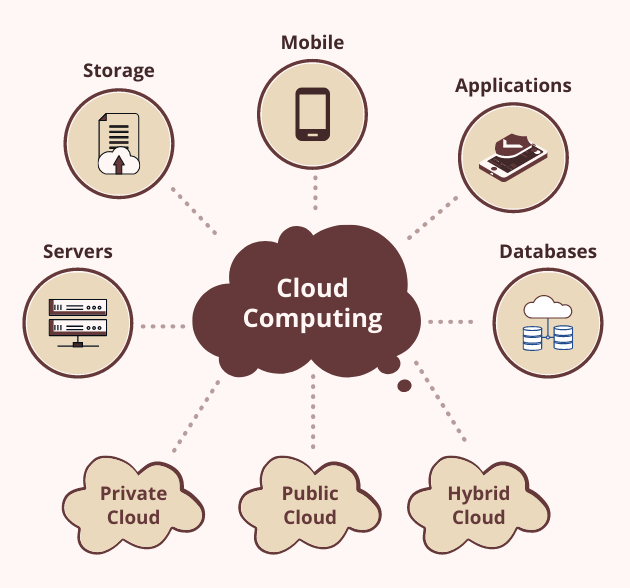
Cloud Computing has been around for approx. two decades and an increasing number of businesses and industry leaders are adopting and recognizing the benefits of cloud computing to run their businesses efficiently, to better serve their customers, and to enjoy a competitive advantage over their competitors.
Gartner is estimating that by 2021, 75 percent of midsize and large organizations will have adopted multi-cloud or a hybrid strategy. IDC affirms this in their 2021 report, stating that by 2022, over 90% of enterprises will be relying on a hybrid cloud solutions model that includes on-prem, dedicated private clouds, multiple public clouds AND legacy platforms.
Global Channel Chief at Google, Carolee Gearhart
Advantages of Cloud Computing
Following are some of the advantages of Cloud Computing.
Cost
Firstly, cloud computing helps organizations to save their initial expenditures also known as Capital Expenditure (CapEx). They don’t need to buy hardware and software to set up their data centers. Furthermore, moving to the cloud also helps them in saving operational expenses like electricity, cooling, and IT experts for managing the infrastructure. Most of the cloud providers offer pay-as-you-go services which means that you will pay exactly for the services and computing resources you are using and will not pay for something you don’t need. Keeping all these factors in mind, the end result for businesses is the low operational cost and higher returns on investment (ROI).
Agility
In a cloud computing context, agility is the ability to react fast. This often refers to the ability to rapidly develop, test and launch applications. New cloud-based services and resources can be provisioned very quickly with the right amount of computing resources we require in a few minutes with just a few mouse clicks. This reduces the time to make these new resources available to developers and customers.
Scalability
Scalability is one of the major benefits of cloud computing. It refers to the ability to increase or decrease IT resources as needed to meet changing demand. This offers a tremendous advantage to smaller organizations that can quickly alter their IT deployments to suit their business needs. Most cloud providers provide services that automatically scale up/down or in/out without any human involvement. Scaling up/down is the ability to increase or decrease the size or power of the resources whereas Scaling in/out is the ability to add/remove the number of resources.
Productivity
Cloud solutions increase the overall productivity of organizations by allowing them to be more flexible and collaborative. Businesses have access to the latest and accurate data all the time which helps them in forecasting their business future growth with more precision. Furthermore, managing on-premises data centers typically requires a lot of hardware and software setup, and other time-consuming IT management tasks. Cloud computing removes the need for most of these tasks. As a result, the IT team can focus more on business goals.
Performance
Cloud providers run their services on a worldwide network of data centers that are regularly upgraded to the latest and greatest hardware. This can offer huge performance benefits over a single corporate data center. Some cloud providers also have High-Performance Computing (HPC) solutions that brings the power of supercomputers to everyone’s reach. These HPC solutions are capable of processing quadrillions of calculations per second.
Reliability
Reliability in cloud computing is important for businesses of any size. Businesses want their apps and services up and running all the time and they want their apps and services to be accessible from any device or location without any interruptions or downtime. All these factors measure the reliability of the cloud. All cloud providers offer services such as regular data backups, data replication at multiple geographic locations, etc. to facilitate business continuity in a much easier and less expensive way. Cloud computing offers fault tolerance which is the ability to maintain system uptime while the physical or service component failure occurs. Cloud providers also provide disaster recovery which is the process that allows systems to recover from natural or catastrophic disasters.
Security
Cloud providers usually implement a collection of security measures to protect cloud-based infrastructures, applications, and data. These measures ensure that the users and devices connected to the cloud are properly authenticated and authorized. Most cloud providers support data privacy protection, role-based access control, and regulatory data compliance. All these measures help in protecting organization’s data from DDoS attacks, malware, hackers, and unauthorized access and use of resources.
Cloud Deployment Models
The cloud deployment model describes where the resources will be deployed and who will be responsible for the configuration, accessibility, and proprietorship of the deployment infrastructure. Organizations need to consider their computing, networking, and storage requirements to decide which deployment model suits them most.
Public Cloud
In this deployment model, the cloud providers own and operate everything and there is no need for a local data center or hardware. They deliver computing resources like servers and storage over the public Internet, making them available to anyone who wants to purchase them. Public clouds can save organizations from the capital expenditure of having to purchase, manage and maintain on-premises hardware and application infrastructure.
Private Cloud
In a private cloud, All the resources are exclusively created for a single organization usually on the company’s on-premise datacenter. The private cloud maintains the services and infrastructure on a private network with restricted access. Organizations have total control over the security and infrastructure deployments and they can support any custom scenario. However, the initial capital expenditure (CapEx) and dependency on the IT skills and expertise is always a concern.
Hybrid Cloud
Hybrid clouds combine the best of both public and private clouds and allow the sharing of data and applications between them. A hybrid cloud gives us greater flexibility because we have more deployment options which help us to optimize our existing infrastructure, security, and compliance. We can run legacy apps in the private cloud whereas the modern public-facing apps can take advantage of the public cloud.
Multi-Cloud
The multi-Cloud deployment strategy allows organizations to use the best possible services and resources of two or more cloud providers. The availability and the limitations of any particular service, its cost, and its complexity are some of the factors that can determine which cloud provider to use for each workload. An organization may decide to use the infrastructure of Azure but then decide to use software services from AWS.
Types of Cloud Computing Services
Cloud computing services have changed the way IT is being used by organizations and businesses around the world. The types of cloud computing services vary from business to business but cloud providers now offer a variety of cloud services to fulfill almost any IT requirement. Typically, organizations only pay for the services they use to reduce their operating costs and run infrastructure more efficiently. Following are different types of cloud computing services.
Infrastructure as a Service (IaaS)
This is the most basic type of cloud computing service. IaaS provides organizations access to raw computing resources and infrastructure like servers, virtual machines (VMs), storage, networks, operating systems, etc. We can spin up resources and scale up or scale out very quickly based on our needs.
Platform as a Service (PaaS)
PaaS is geared toward the software development teams and provides services and environments for developing, testing, delivering, and managing software applications. These services provide components such as operating systems, web servers, database management systems, software development kids (SDKs), application runtimes, etc. This makes it easier for developers to quickly create web, API, mobile apps, etc. without worrying about setting up or managing the underlying infrastructure of servers, storage, network, and databases, etc. needed for development.
Software as a Service (SaaS)
In SaaS, the cloud provider hosts the application and related data using its own servers, databases, networking, and computing resources and they are responsible for managing the underlying infrastructure, operating system, software, etc. We consume these applications over the Internet as needed and usually based on a subscription model. Google Apps, Dropbox, Salesforce, Netflix, etc. are some examples of SaaS applications.
Serverless Computing
Serverless computing enables developers to build and run applications and services faster by eliminating the need for them to think about managing the infrastructure. When we are using a serverless application, the cloud service provider automatically provisions, scales and manages the infrastructure required to run the code and we need to pay only for the time and resources it takes to execute the code. The real advantage of serverless architectures over PaaS is that they are highly scalable and event-driven, and the resources are used only when a specific function or trigger occurs. This approach enables developers to focus more on their business logic.
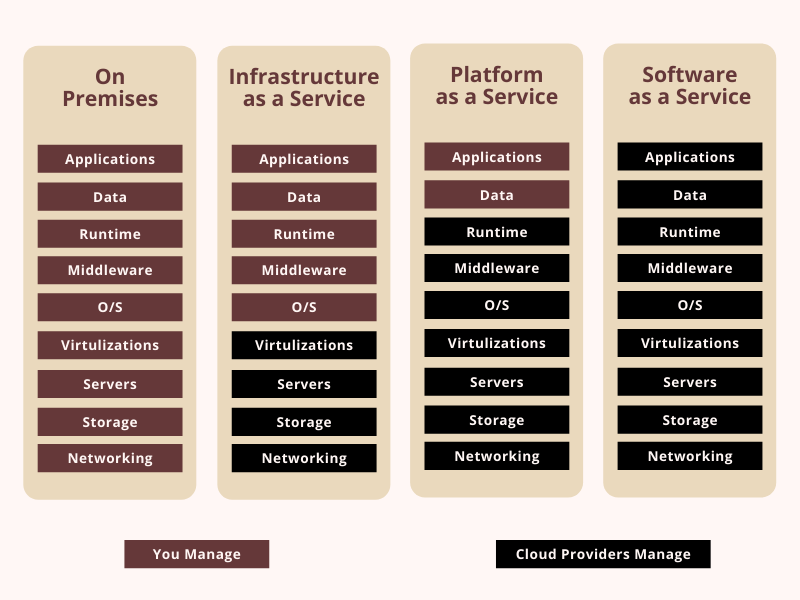
Major Cloud Service Providers
Cloud computing has multiplied over the past several years and businesses are increasingly transitioning to different cloud services. There are many cloud service providers with different offerings, pricing, and features.
Here is the list of some of the top cloud service providers.
- Amazon Web Services (AWS)
- Microsoft Azure
- Google Cloud Platform (GCP)
- Alibaba Cloud
- IBM Cloud
- Salesforce
- Oracle
Amazon was the early leader in the cloud infrastructure market and it seems that it is still ahead of the pack. According to estimates from Synergy Research Group, Amazon’s market share in the worldwide cloud infrastructure market amounted to 32 percent in the first quarter of 2021, still exceeding the combined market share of its two largest competitors, Microsoft and Google. Most likely the global cloud infrastructure service revenue will surpass $150 billion by the end of the year 2021. According to the following chart, Amazon and Microsoft earned more than half of the total revenue in the first three months of 2021.
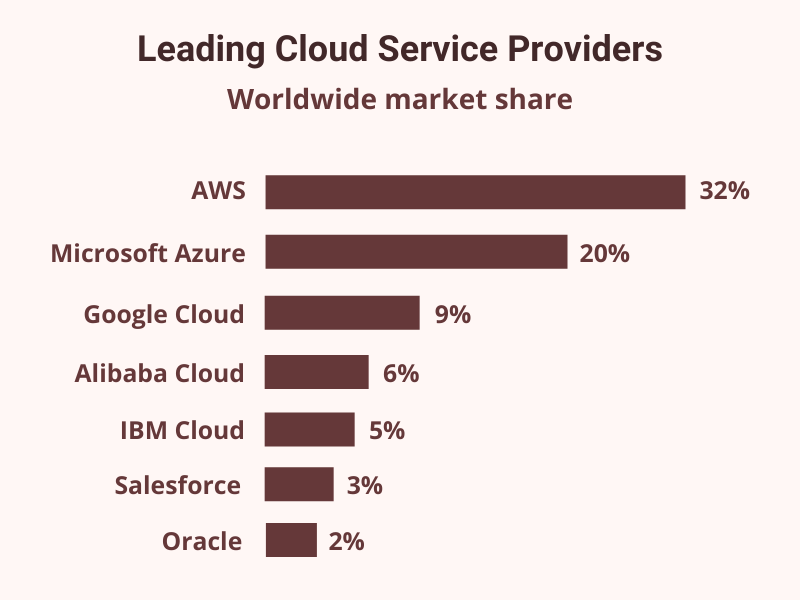
Amazon and Microsoft have earned their leadership positions as they focus aggressively on growing their cloud services, quarter after quarter, year after year. They continue to invest billions of dollars every quarter in expanding their global data center footprint, while at the same time enhancing their cloud service portfolios
John Dinsdale, a Chief Analyst at Synergy Research Group
Core Services of Microsoft Azure
Microsoft Azure is one of the most popular cloud service providers with a growing customer base of 120,000 new customers per month. It has more than 50 data centers across the globe and Microsoft recently announced its plan to build 50 to 100 new data centers across the globe each year. 90% of Fortune 500 companies are now relying on Azure that has a range of 600+ services. These services can be categorized into multiple categories, e.g. Compute, Storage, Networking, Security, etc. and this section will cover some of the core services available in Azure.
Azure Compute Services
The services in this category provide on-demand computing services for running cloud-based applications. They provide resources such as disks, processors, memory, operating systems, etc. under IaaS or PaaS models. Following are some of the popular compute services available in Azure.
Azure Virtual Machines – Azure Virtual Machines (VM) use Infrastructure as a Service (IaaS) and it is one of the several on-demand, scalable computing resources available in Azure. It gives us the flexibility of virtualization without buying and maintaining physical hardware. We can provision both Windows and Linux based Virtual Machines in seconds.
Virtual Machine Scale Sets – This allows us to automatically manage and scale up to thousands of identical Linux and Windows virtual machines.
App Service – is a Platform as a Service (PaaS) offering that allows us to build, deploy and automatically scale enterprise-grade web, mobile and API apps on the cloud.
Azure Functions – Azure Function is a serverless compute service that enables the user to run event-triggered code without having to provision or manage infrastructureContainer Instances – This allows us to easily run Docker containers in a managed, serverless environment without the need of managing servers.
Azure Storage Services
The services in this category provide options to store structured, semi-structured, or unstructured data. We can use File and Disk storage for IaaS whereas the Blobs, Tables, and Queues storage services can be used for PaaS. Following are some of the popular storage services available in Azure.
Azure Blob Storage – A REST-based object storage solution optimized for storing massive amounts of unstructured data such as images, videos, etc.
Azure Files – A simple, secure, enterprise-grade, serverless, managed file share for cloud or on-premises deployments.
Azure Table Storage – A service that stores structured NoSQL data in the cloud, providing a key/attribute store with a schemaless design.
Azure Queues – A reliable messaging service to store a large number of messages which are accessible from any application or component anywhere in the world via HTTP or HTTPS.
Azure Networking Services
The services in this category facilitate communication between servers and resources. We can connect cloud as well as on-premises networks and services. Following are some of the common networking services available in Azure.
Azure Virtual Network – Represent a private network in the cloud that is dedicated to your subscription. The services and VMs created within a VNet can communicate directly and securely with each other in the cloud. You can also connect your on-premises data centers with the Azure Virtual Network.
Azure Load Balancer – Deliver high availability and network performance to our applications by distributing the traffic to and from VMs, cloud resources, and cross-premises virtual networks.
VPN Gateway – Provide encrypted cross-premises connections to your virtual network from on-premises locations. The connections between VNets are encrypted, secure, and use industry-standard protocols.
Azure Application Gateway – Azure Application Gateway is a web traffic load balancer that enables you to manage traffic to your web applications.
Azure Firewall – Azure Firewall is a managed, cloud-based network security service that protects your Azure Virtual Network resources by filtering both inbound and outbound traffic. It has built-in high availability, cloud scalability, and zero maintenance. Azure Content Delivery Network – Azure Content Delivery Network (CDN) is a global CDN solution for delivering high-bandwidth content. It ensures secure, reliable content delivery with a broad global reach and lets you reduce load times, save bandwidth, and speed up the responsiveness of your web and mobile apps.
Azure Database Services
The services in this category provide intelligent and fully managed database services like MySQL, PostgreSQL, SQL Server, Maria DB, and Cosmos DB, etc. Following are some of the common database services available in Azure.
Azure Cosmos DB – A globally distributed and fully managed NoSQL database service for modern app development. It guarantees a single-digit milliseconds response time with 99.999% availability, backed by SLAs, automatic and instant scalability, and open-source APIs for SQL Core, Mongo DB, Cassandra, Gremlin (Graph DB) and Table storage, etc.
Azure SQL Database – Azure SQL Database is an intelligent, scalable, fully managed, relational database service that always runs the latest stable version of the SQL Server database engine in the cloud. It handles most of the management functions such as upgrading, patching, backups, and monitoring without user involvement so that you can focus on domain-specific database administration and optimization activities that are critical for your business.
SQL Server on Virtual Machines – Enables you to use full versions of SQL Server in the cloud without having to manage any on-premises hardware. SQL Server virtual machines (VMs) also simplify licensing costs when you pay as you go. You can also take advantage of high availability, performance, automated updates, and backups.
Azure Database Migration – Azure Database Migration Service is a fully-managed service that helps you simplify, guide, and automate your database migration to Azure. You can easily migrate your data, schema, and objects from multiple database sources to the cloud at scale with minimal downtime.
Summary
Azure has over 600 services and Microsoft is also adding new services regularly so it is a difficult task to write an overview of all Azure services in one post. I will recommend you to visit the official azure documentation to learn more about Azure services. I hope you have found this post useful. If you have any comments or suggestions, please leave your comments below. Don’t forget to share this tutorial with your friends or community.

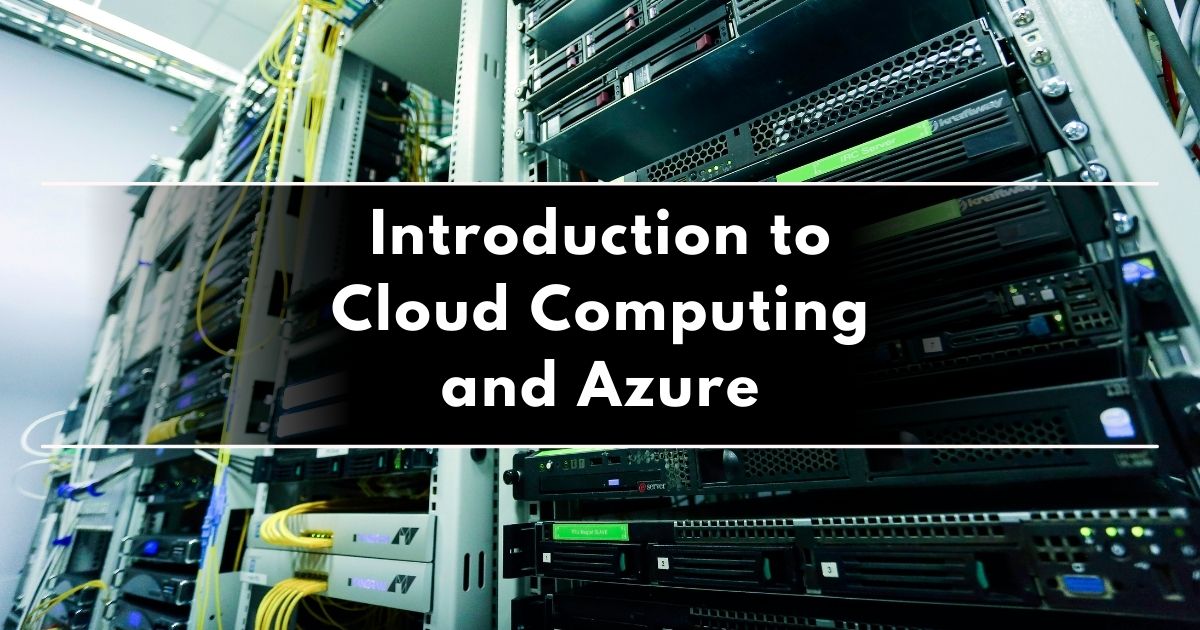


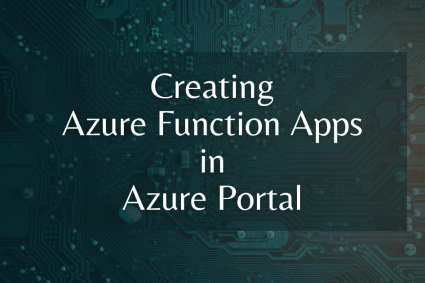
Excellent content.
Quality content thank you very much, it helped me a lot i was looking for exactly this i never get tired of reading your posts.