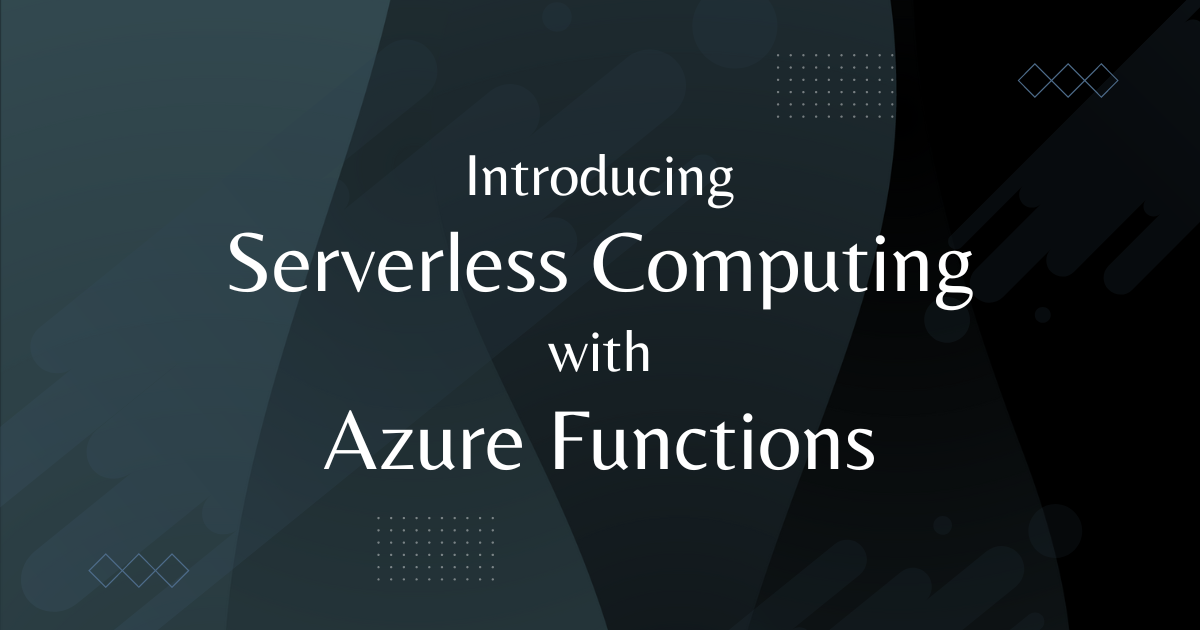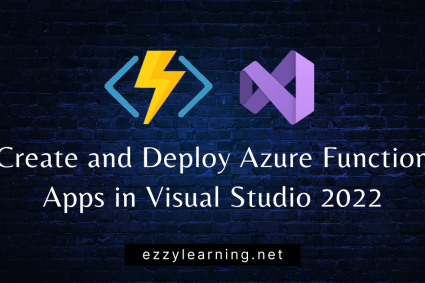Azure Functions provide developers with a powerful and scalable solution for building event-driven applications and microservices in the cloud. Whether you’re building a small application or a complex enterprise solution, Azure Functions can provide the flexibility and scalability needed to meet your needs. In this post, I will give you introduction about Serverless Computing and Azure Functions.
Table of Contents
What is Serverless Computing?
In Serverless computing, the cloud provider manages and provision servers you need to run your applications on as-used basis. This allows developers to write and deploy code on the physical servers managed by cloud providers without worrying about the underlying infrastructure. The developer doesn’t need to reserve any amount of bandwidth or any number of servers and only pays for the computation.
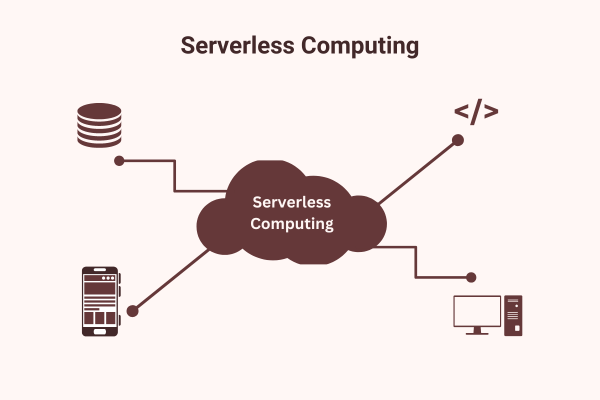
Advantages of Serverless Computing
Serverless computing offers the following key benefits to organizations:
Cost reduction
Organizations can save significant amounts of money using Serverless computing because they don’t need to spend on expensive hardware, they don’t need to hire resources to manage their servers, they don’t need to worry about buying operating systems and software licenses, etc. They will only pay for the computing resources used to run their code on-demand basis.
Highly scalable
Serverless architecture allows applications to scale very quickly in response to demand. The cloud provider can automatically increase or decrease resources and developers no longer have to worry about scalability.
Reduce time to market
Serverless architecture allows developers to significantly reduce the amount of time it takes to bring applications to market. Developers can add or modify their code in real-time and don’t need to worry about the complicated deployment process.
Developer productivity
Serverless computing increases developers’ productivity because developers have more time to focus on writing application code rather than spending time on traditional tasks such as managing and provisioning servers, bootstrapping, etc.
Overview of Azure Functions
Azure Functions is the serverless computing service hosted on the Microsoft Azure cloud. It enables users to write and host readily available blocks of code called ‘functions’ that run anytime a specific type of event occurred. Azure Functions automatically increase or decrease the computing resources on demand which reduces your cost because you only pay for the resources used to handle incoming requests. Azure functions code can be written in multiple programming languages such as C#, Java, JavaScript, F#, Python, etc.
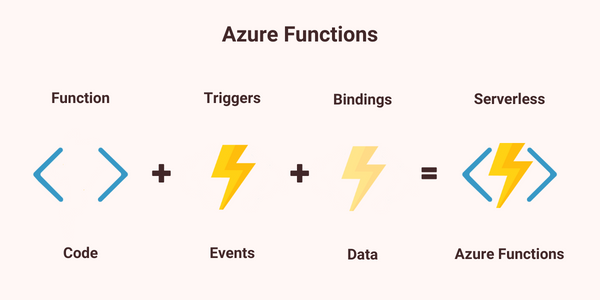
Azure Functions Use Cases
Following is the list of some common use cases or scenarios for Azure functions.
| Use Case | Azure Functions Usage |
| Building Web APIs | You can implement API endpoints for your web or mobile applications as Azure functions and these functions can be invoked using the HTTP triggers. |
| Processing file uploads | You can run some code automatically when a file is uploaded or changed in blog storage. You can perform tasks such as converting a file from one format to another, reducing file size, or creating thumbnails of images, etc. |
| Responding to database changes | You can run some custom logic when a document is created or updated in Azure Cosmos DB. |
| Running scheduled tasks | You can execute code at a specific time or on predefined time intervals. |
| Creating reliable message queue systems | You can process message queues using Queue Storage, Service Bus, or Event Hubs |
| Analyzing IoT data streams | You can collect and process data from IoT devices |
| Processing data in real time | You can use Azure Functions and SignalR to respond to data in the moment |
| Connecting to a SQL database | You can use SQL bindings to read or write data from Azure SQL |
Azure Functions Triggers
One of the key features of Azure Functions is its ability to be triggered by various events, such as changes in data storage, incoming HTTP requests, or timers. A trigger defines how a function is invoked and a function must have exactly one trigger which acts as a starting point for the function. Triggers have associated data, which is often provided as the payload of the function.
Following are some examples of common Azure Function Triggers
| Azure Function Triggers | Description |
| HTTPTrigger | This trigger allows functions to be executed when an HTTP request is made to a specified URL. It’s a great way to build RESTful APIs and process incoming webhooks. |
| TimerTrigger | This trigger allows functions to be executed on a schedule, with the ability to specify a cron expression to control the exact timing of the trigger. This trigger can be used clean up or other batch tasks on a predefined schedule. |
| Blob Trigger | This trigger allows functions to be executed when a new or updated blob is detected in an Azure Blob Storage container. It’s useful for processing files as they are uploaded or updated. |
| Queue Trigger | This trigger allows functions to be executed when a new message is added to an Azure Storage Queue. It’s a common pattern for processing messages in a distributed system. |
| EventHubTrigger | This trigger allows functions to be executed when events are published to an Azure Event Hub. It’s useful for processing real-time data streams. |
| EventGridTrigger | This trigger allows functions to respond to events delivered to a subscription in Azure Event Grid. It supports a subscription-based model for receiving events, which includes filtering. This can be a good solution for building event-based architectures. |
| CosmosDBTrigger | This trigger allows functions to process Azure Cosmos DB documents when they are added or updated in collections in a NoSQL database. |
Azure Functions Bindings
Azure Functions also provide bindings, which is a way of declaratively connecting another resource to the function. Bindings allow developers to easily connect to various data sources, such as Azure Blob Storage or Cosmos DB, and pass data into or out of the function without having to write custom code to handle the connections. Bindings may be connected as input bindings, output bindings, or both and you can mix and match different bindings to suit your needs. Data from bindings are provided to the function as parameters.
Following are some examples of common Azure Function Bindings
| Azure Functions Bindings | Description |
| Blob Storage Binding | This binding allows functions to read from or write to an Azure Blob Storage container. It’s commonly used for functions that process files, images, or videos. |
| Queue Storage Binding | This binding allows functions to read from or write to an Azure Storage Queue. It’s often used for building messaging systems or processing distributed workloads. |
| Table Storage Binding | This binding allows functions to read from or write to an Azure Table Storage table. It’s useful for applications that require fast and efficient access to structured data. |
| Cosmos DB Binding | This binding allows functions to read from or write to an Azure Cosmos DB database. It’s great for building applications that require highly scalable and globally distributed NoSQL databases. |
| Event Grid Binding | This binding allows functions to subscribe to events published by Azure Event Grid. It’s useful for building event-driven architectures that can respond to changes in data or system events. |
Azure Functions Integrations
The use cases mentioned above clearly show that Azure Functions can be integrated with a variety of Azure services and platforms. Following are a few examples of the many integrations available for Azure Functions.
| Azure Service | Azure Function Integration |
| Azure Event Grid | This integration allows Azure Functions to subscribe to events that are generated by Azure services, custom applications, or third-party services, and trigger functions in response. |
| Azure Blob Storage | Azure Functions can be triggered by changes in Azure Blob Storage, such as the creation, modification, or deletion of a blob. |
| Azure Cosmos DB | Functions can be triggered by changes to data in an Azure Cosmos DB database, such as the creation, update, or deletion of a document. |
| Azure Service Bus | Azure Functions can be triggered by messages sent to an Azure Service Bus queue or topic. |
| Azure Event Hubs | Functions can be triggered by events sent to an Azure Event Hubs stream. |
| Azure Notification Hubs | Azure Functions can be used to send push notifications to mobile apps through Azure Notification Hubs. |
| Azure Logic Apps | Azure Functions can be used as part of Azure Logic Apps workflows to perform specific tasks or actions. |
| Azure API Management | Azure Functions can be used to implement custom API endpoints that can be managed and secured using Azure API Management. |
| Azure Time Series Insights | Functions can be used to ingest, process, and analyze time series data from Azure Time Series Insights. |
| Azure Data Lake Storage | Functions can be triggered by changes in Azure Data Lake Storage, such as the creation, modification, or deletion of a file or folder. |
| Azure DevOps | Functions can be triggered by events in Azure DevOps, such as code commits, pull requests, or build completions, to automate various DevOps tasks. |
| Azure Key Vault | Functions can access secrets and keys stored in Azure Key Vault, making it easy to securely retrieve and use sensitive information in your functions. |
| Azure Application Insights | Functions can be monitored and analyzed using Azure Application Insights, which provides detailed performance and usage metrics for your functions. |
| Azure Cognitive Services | Functions can use Azure Cognitive Services, such as Azure Text Analytics or Azure Face API, to add advanced AI capabilities to your applications. |
| Azure Functions Proxies | Azure Functions can be exposed as HTTP APIs using Azure Functions Proxies, which provide advanced routing, caching, and security features. |
| Azure Storage Queues | Functions can be triggered by messages in Azure Storage Queues, allowing you to easily process messages and implement distributed workloads. |
| Azure IoT Hub | Functions can be triggered by events in Azure IoT Hub, such as device telemetry data or device lifecycle events, allowing you to process and analyze IoT data at scale. |
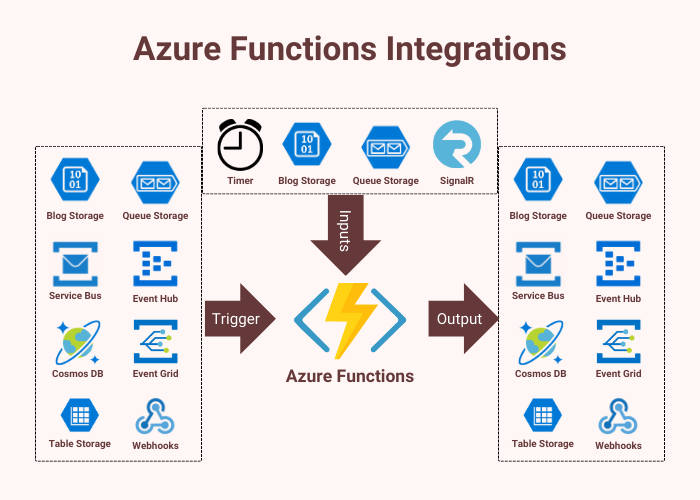
Conclusion
Azure Functions offer support for a wide range of programming languages and integrations with other Azure services, making it easier to build and deploy applications in the cloud. Whether you’re building a small application or a complex enterprise solution, Azure Functions can provide the flexibility and scalability needed to meet your needs. With triggers and bindings, Azure Functions make it easy to create event-driven applications that can quickly respond to changing data and business requirements. I hope I have covered all the necessary concepts of Azure Functions in this post. If you have any comments or suggestions, please leave your comments below. Don’t forget to share this tutorial with your friends or community.